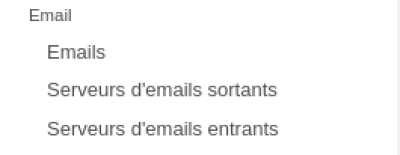Login to Mail Server in Odoo and Thunderbird
This documentation provides step-by-step instructions on how to log in to your mail server using both Odoo and Thunderbird email clients.
Odoo
- Login as Administrator
- Navigate to Configuration
- Activate Odoo Debug
- Under Technique look for Emails
- Click on Outgoing email Servers (Serveurs email Sortants)
- Add the configuration fo each account as shown below

- Click on Incoming email Servers (Serveurs email Entrants)
- Add the configuration fo each account as shown below

ThunderBird
- Execute ThunderBird and Fill the information about your account then Click on Configure Manually

- Configure the Port, Host , Username , Password and the SSL Security Method as shown in the Example Below

- Click on Re-test then apply
- Accept the SSL Certificate Warning
— Nadir Habib 2024/03/24 10:56